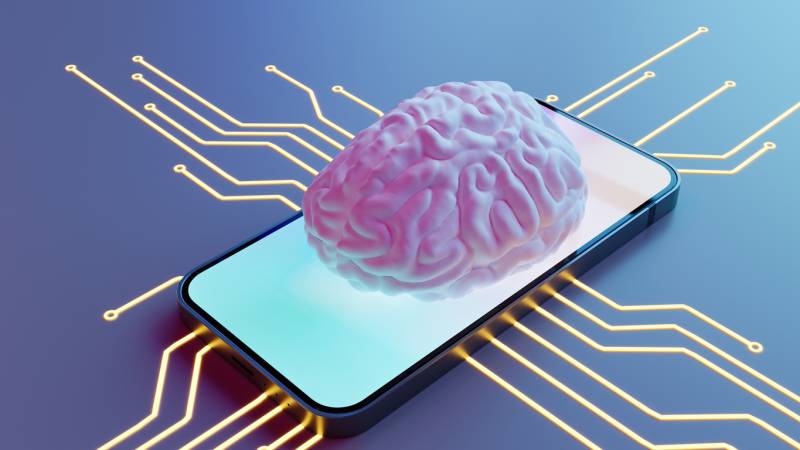Teens’ focus is interrupted, on average, every 90 seconds. Something as simple as an audible notification can draw focus away from a task. And when humans are distracted, it takes 23 minutes to get back to that previous level of focus. In schools, that means that in a 55-minute class period, multiple distractions across the classroom create an almost impossible task of staying on topic and focused. “When you toggle between two things, you lose cognitive energy and it takes a lot longer to get into deep focus,” said school psychologist Rebecca Branstetter. Teens “don’t realize that multitasking is neurologically impossible.”
Branstetter recently spoke at the Learning and The Brain: Teaching Engaged Brains conference in San Francisco, where she cited the above statistics from the book Stolen Focus by Johann Hari. When Branstetter asked about challenges with screens in the classroom, the audience of teachers shouted out familiar student behaviors, including:
* playing games during a lesson,
* denying their phone was out when it was visible and
* showing up tired from scrolling all night long.
These distractions aren’t only frustrating for educators, research shows they reduce cognitive efficiency. Because social media is designed to keep users engaged for long periods of time, and kids and teens are still learning executive function skills, it’s important for parents and teachers to set boundaries and serve as tech mentors, she said. “Willpower alone is not enough. You have to require that environment to set the stage for how to help kids prioritize and focus.” In her talk and a follow-up interview with MindShift, Branstetter offered 10 tips and hacks to help boost teen’s executive function skills and manage screen time.
1. See tech as a tool
Technology is like a hammer, said Branstetter. “It’s a tool, and you can use it to create beautiful things and you can create to destroy things. It depends on how you use it.” Adults can help to empower kids to see tech as a tool by encouraging them to find an app or tech tool that will address a specific challenge they are facing. If a teen is dealing with anxiety, for example, they can test out a few meditation apps and report back to the adult.
Branstetter also pointed out that there are apps that block the most searched websites on a device for a period of time, which can be useful for a student having a hard time focusing on tasks for extended periods of time.
2. Coach through task initiation
Task initiation is one of the big executive function skills that are interrupted by technology and cell phone use, according to Branstetter. Adults might assume that stopping a previous task is an obvious precursor to initiating a new task, but kids and teens might need more explicit instruction to develop that sequencing habit. This can look like asking students what needs to be done in order to start a specific task. Students might suggest that phones need to go away and that they need to pull out necessary materials to perform the new task at hand. According to Branstetter, this is an important practice in self-awareness.
3. Probe for the feelings behind phone distractions
Impulse control is another executive function skill that teens are developing. If a student is having trouble refraining from looking at their phone when initiating a new task, it can help to encourage quick mindful reflection. An adult can ask a teen, “What is it that’s making you go on your phone?” and suggest some feelings like anxiety or boredom that they might identify with. Then the adult and teen can create a quick plan for stopping phone use at that moment and refocusing on the more immediate task.
4. Try the scrunchie trick or airplane mode
Putting a scrunchie over the front camera prevents smartphone facial recognition from effortlessly unlocking aphone. Branstetter recommended guiding teens to use that moment when the phone doesn’t unlock for a mental check-in: “Why am I checking this? How do I feel?” If the scrunchie method doesn’t work, Branstetter suggested teaching teens to use airplane mode during a time when phone distractions are unwelcome.
5. Take advantage of A.I.
There are also some useful A.I. tools for teens who might struggle with task breakdown and completion. Branstetter recommended Goblin Tools, which takes a prompt like “I have to write a five-page paper on Mesopotamia,” and creates a checklist with the steps that a student might need to do to complete the assignment.
6. Use a focus timer
The Pomodoro technique, which uses 25-minute bursts of focused time with breaks in between, has been a useful tool for the teens that Branstetter works with. She also recommended Forest, which can be downloaded as a smartphone app or used as a Chrome extension. Forest helps users track their focus time with a visual reminder of focus as a tree slowly grows on the screen, as well as real-world incentive. When a user completes a certain amount of focus time, without distraction, a real tree is planted through Forest app’s partner, Trees For The Future.
7. Create a tech contract
Tech agreements or contracts, allow teachers or parents to collaborate with young people on expectations for technology. One aspect of a tech agreement can be determining where the technology “hot spots” and “cold spots” are in the classroom or home. By predetermining where technology is expected to be used or not to be used, students have a better chance at applying their learned executive functioning and anticipatory thinking skills. Tech agreements can be revisited and adjusted as often as needed, said Branstetter.
8. Keep a technology diary
Another exercise that parents and teachers might find useful when it comes to making teens aware of their own habits, is to have them create a log of their daily activities, said Branstetter. For example, students can write a timeline of their day and determine how much time is spent outside, doing physical activity, socializing, having fun, focusing, and downtime without technology. By having kids take the time to reflect on their own data and see how much time is spent during their day doing certain activities, the unbalanced moments become very apparent, said Branstetter.
9. Encourage future thinking
Future planning is also a learned executive function skill. “Because motivation is the ability to see a positive emotion of the future … we need to help kids do a future sketch,” said Branstetter. Helping students visualize what it might look like and feel like in the future to complete a task will help them with anticipatory thinking.
Branstetter likes doing a future sketch that she calls a “movie in your mind.” For example, if a teacher notices a student on their phone when they should be completing a math task, they might say something like this: “Here’s the movie that is playing in my mind right now. You have your phone out and there’s a no-phone policy, so I’m supposed to take it from you, and that’s how the movie ends, with me taking it.” The teacher then prompts the student to narrate how an episode might play out if they finish their math task versus if they don’t finish their math task. The teacher can then simply ask, “which one feels better to you?” leaving the anticipatory thinking to the student.
10. Reinforce positive behaviors
Branstetter has also seen success in positive reinforcement from adults when it’s specific and sincere. She said praise is best paired with corrective feedback in a 5:1 ratio. But with teenagers, praise is not often received as well if it’s made publicly, so try to offer both praise and corrective feedback in quieter, more private settings. When it comes to regulating screen time in the classroom, praise can be as simple as saying to a student, “I haven’t seen you with your phone all day in my class,” Branstetter suggested in her conference session.
http://dlvr.it/T4xHG4
Latest Update
4/sidebar/recent
Popular Posts
 Edwin Adjetey Ofori Crimson ☑️
Edwin Adjetey Ofori Crimson ☑️
How arts education builds better brains and better lives
5/02/2023 09:05:00 pm0
 Edwin Adjetey Ofori Crimson ☑️Educational News
Edwin Adjetey Ofori Crimson ☑️Educational News
College completion rates are up for all Americans, but racial gaps persist
2/20/2023 05:12:00 am0
 Edwin Adjetey Ofori Crimson ☑️
Edwin Adjetey Ofori Crimson ☑️
Social Media Is Fueling a Tween Skin Care Craze. Some Dermatologists Are Wary
7/15/2024 09:02:00 am0
 Edwin Adjetey Ofori Crimson ☑️Educational Lessons
Edwin Adjetey Ofori Crimson ☑️Educational Lessons
The Truth About Physical Education and What It Means For Your Kids
1/03/2023 06:00:00 pm0
* We promise that we don't spam !
❚ Sections By Country
❚ Labels
About Us
All Tips and Health is a Learning Portal. We will only provide you with interesting content that you will enjoy. We are dedicated to providing you with the best Educational Guidelines, Recommendations, Health Tips, and More, with a focus on dependability, Health, and education. We're working hard to turn our passion for education, and health tips into a successful internet platform. We hope you like our Educational & Health Tips as much as we enjoy giving them to you. We Thank You!
Product Services
Services
Footer Menu Widget
Footer Copyright
Design by - Blogger Templates | Distributed by Small Business
#buttons=(Accept !) #days=(1)
Please Support Us, By Clicking On Any Of the Ads That Picks Your Interest Before leaving, Cause It Goes A Long Way To Support Us In Bringing You Good Quality Content. THANK YOU! Our website uses cookies to improve your experience. Learn More
Accept !